Hello, you are using an old browser that's unsafe and no longer supported. Please consider updating your browser to a newer version, or downloading a modern browser.
Hello, you are using an old browser that's unsafe and no longer supported. Please consider updating your browser to a newer version, or downloading a modern browser.

Helpful tips for building simple or complex master schedules in your school.
Georgette Rogers led Master Schedule development in a K-12 school district in Mercer County, New Jersey. She now trains other K-12 districts in schedule building best practices.
Creating the Master Schedule is like putting together a 500-2,000+ piece jigsaw puzzle; everything needs to fit neatly together to see the big picture.
When tackling a jigsaw puzzle, we usually subdivide it into large areas to help complete the picture. We separate and start piecing together the border, a specific-colored area such as the sky or grass, or a particular object such as a building or person. The same is true for Master Scheduling. 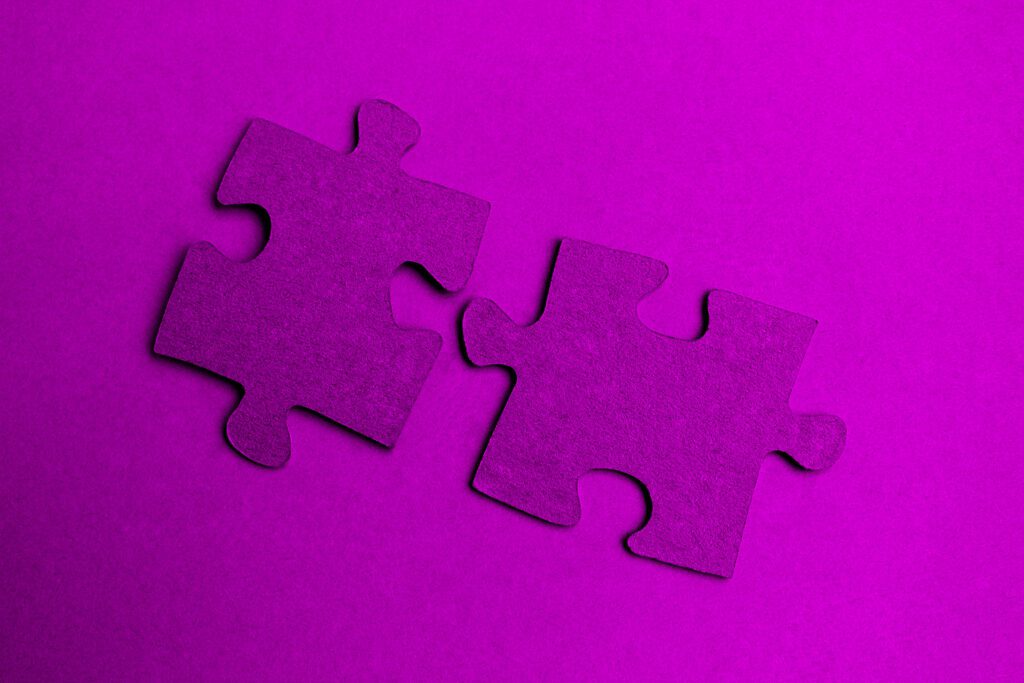
Master scheduling is the process of creating a schedule for a school or district that outlines the classes, teachers, and resources that will be used throughout the academic year. To have a schedule that runs smoothly, we need to evaluate the five major subdivisions that are part of the schedule: Who (teachers), teaches What (courses), Where (rooms), When (periods or blocks), and to Whom (students).
When creating a master schedule, there are several key considerations within each of the W’s that we will outline in this article.
At the beginning of the scheduling process, you need to know Who will teach your courses next year. It is helpful to know who is retiring, who is not returning, who is transferring to another school within the district, who may be an itinerant between district buildings, and who may be switching subject areas/grade levels. Although you may only have partial information at the beginning of the scheduling process, the clearer your notion is about the composition of your staff, the more it will help you make decisions about placement.
The next consideration is What courses will be taught. Questions to ask yourself are:
Ideally, course decisions should be made by January. This allows you to begin pairing staff with the courses they will teach based on:

Where refers to the actual room assignments.
(e.g. by subject area? grade level?)
Your students and their academic needs are the Whom. Outside of the Gen Ed population, identify the needs your student body may have. For example:
In addition, it is important to determine how many electives students are permitted to take.
Course requests, especially for middle and high school students, are the first step in scheduling and should reflect the students’ needs and wants (electives). Recommendations for core courses are made by the teachers and, for classified students, the Child Study Team. Electives are typically chosen by the student. All of these selections will appear on each student’s Course Request list.
Ideally, the number of courses on the Course Request list should not exceed the number of credit hours a student can take in a given year (High School) or the number of classes that can fit into a student’s schedule (Elementary and Middle School). An accurate course request list will be a helpful tool in determining when courses will be offered.
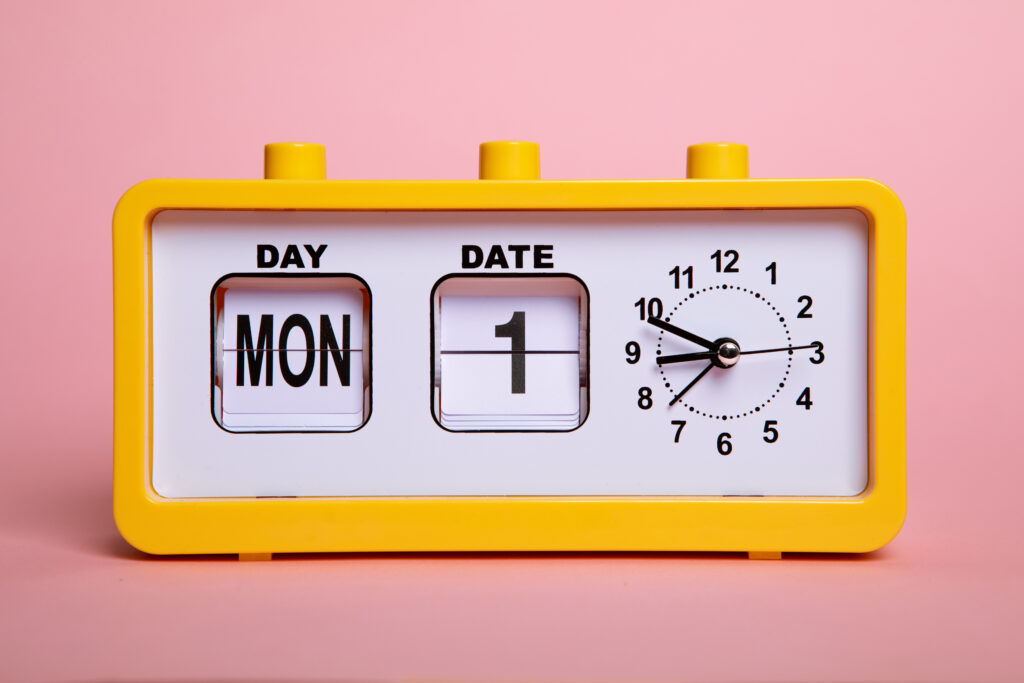
And that brings us to When course sections will be offered. The first and most important question is whether or not there will be any significant changes to your school structure.
School structure includes the following:
After the structure is determined, Section Decision-Making occurs. How many sections do you need for each course? This is where the accuracy of student course request lists becomes important.
Once the number of sections is determined, you need to assign teachers and rooms to each of these sections. It helps to think about how students move throughout the day.
You also need to consider teacher restrictions.
The answers to these questions can help you decide the placement of the course within the school structure.
The last part of this puzzle returns to the Whom.
This is when you actually place students in their classes. Initially, it is best to hand-place students who must be placed in specific sections based on academic and/or social/emotional needs. For any student groups that move as a cohort, they can be placed using the Schedule by Section feature in Master Scheduler. For students who are on a Team, bundling works well for their Team classes.
Students who do not fit into any of the above categories can be Auto Scheduled. Auto Scheduling can be done by course. Best practice suggests that singleton courses be scheduled first to ensure student access. After singleton courses, classes can be scheduled in the following order: core academic courses, exploratories /electives, lunch, and Phys Ed/Health. When this process is complete, there are usually a handful of students with incomplete schedules. These would need to be looked at individually for completion.
By considering the 5 W’s, school administrators can create a master schedule that meets the needs and goals of the school or district while also maximizing resources and ensuring that students have access to classes that meet their needs and interests.
About the author: Georgette Rogers is a Master Scheduler Trainer at OnCourse. She loves helping schools figure out the best and easiest way to utilize OnCourse’s Master Scheduler to input the 5 Ws of scheduling (Who teaches What, Where, When, and to Whom). Before coming to OnCourse, Georgette was primarily responsible for the Master Schedule development in her building. In her free time, Georgette enjoys hiking, traveling, and playing percussion in the local Community Band.

We use cookies to analyze our traffic. We share anonymized and aggregated data about the use of our website with analytics partners. Please see Privacy Policy for more information.