Stay in the Loop: Guardian and Student Guide to the OnCourse Connect App
Parenting today means juggling a lot—from work and home life to keeping up with your child’s education. It is to be a part of your student’s school journey, and the OnCourse Connect app is designed to make that easier than ever.
What is the OnCourse Connect App?
The OnCourse Connect app is a mobile version of our Student Information System (SIS) portal. It’s where all your student’s info is stored—from grades and attendance to schedules and more. We’ve taken all of that information and made it easily accessible and manageable on your phone.
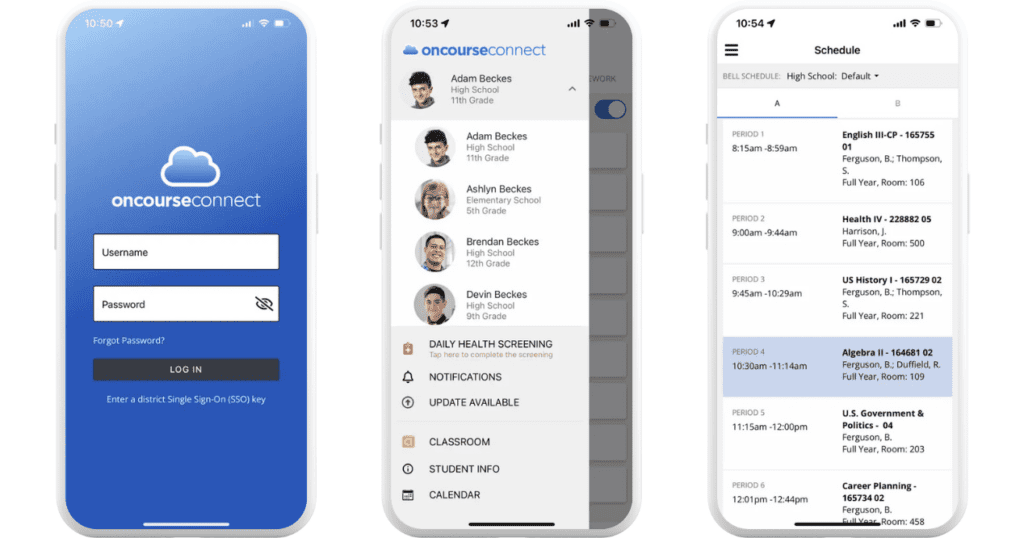
Top Benefits for Busy Parents and Guardians
Staying on top of school can be a challenge. The OnCourse Connect app is here to help with features designed to save you time and keep you informed.
Grade and Assignment Access: You can check your student’s grades and see their latest assignments once posted by the teacher. This helps you celebrate successes and catch potential issues before they become bigger problems.
Easy Attendance Tracking: See your student’s attendance record at a glance. It’s a simple way to monitor excused and unexcused absences as well as tardiness.
Customizable Push Notifications: This is a fan-favorite feature! You can set up push notifications to get an alert when a grade is updated or a district-wide announcement is made.
Simplified Schedules and Fees: The app provides a clear view of your student’s class schedule, school fees, and important dates on the school calendar, so you never miss a deadline.
One App for All Your Students: If you have multiple children in the district, you can easily link all their accounts. With just a quick tap, you can switch between students to see all their information in one convenient place.
For Students Using OnCourse Classroom
Does your school district use the OnCourse Classroom Learning Management System (LMS)? The Connect app works with the OnCourse Classroom mobile app to create a seamless experience for your student. This means they can easily see assignments, message their teachers, and stay on top of their work directly from their mobile device, promoting greater independence and organization.
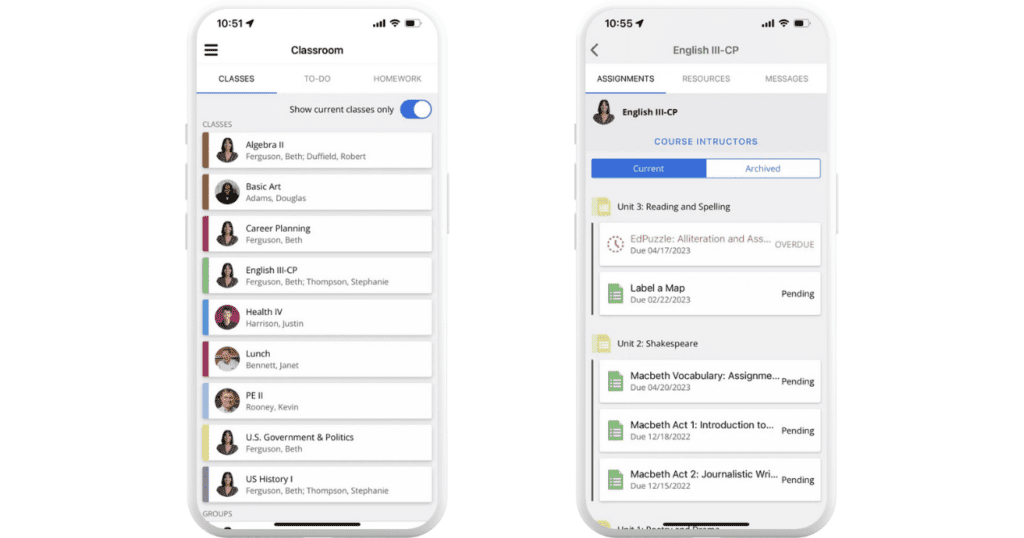
How to Get Started
Downloading and using the app is simple.
- Search: Go to the Apple App Store or Google Play Store and search for “OnCourse Connect.”
- Download: Tap to download and install the app on your phone or tablet.
- Log In: Use the same login credentials you use to access the OnCourse Connect web portal. If you don’t have a login or have misplaced it, please contact your school’s main office for assistance.
We believe that strong communication between home and school is key to student success. The OnCourse Connect app is an essential tool to help you stay engaged and empower your student on their educational journey.
Download today and get connected!