Hello, you are using an old browser that's unsafe and no longer supported. Please consider updating your browser to a newer version, or downloading a modern browser.
Hello, you are using an old browser that's unsafe and no longer supported. Please consider updating your browser to a newer version, or downloading a modern browser.
Your staff has a treasure trove of instructional content, but it’s scattered across many different drives, platforms, and computers. OnCourse LMS is your central repository for these valuable resources.
Use the OnCourse Assignment Bank to build and share content across the district. Every staff member seamlessly connects to Google Drive or OneDrive to import their favorite assignments.
To create new content, use OnCourse’s powerful authoring tools to design interactive coursework, assessments, and audio-visual learning experiences.

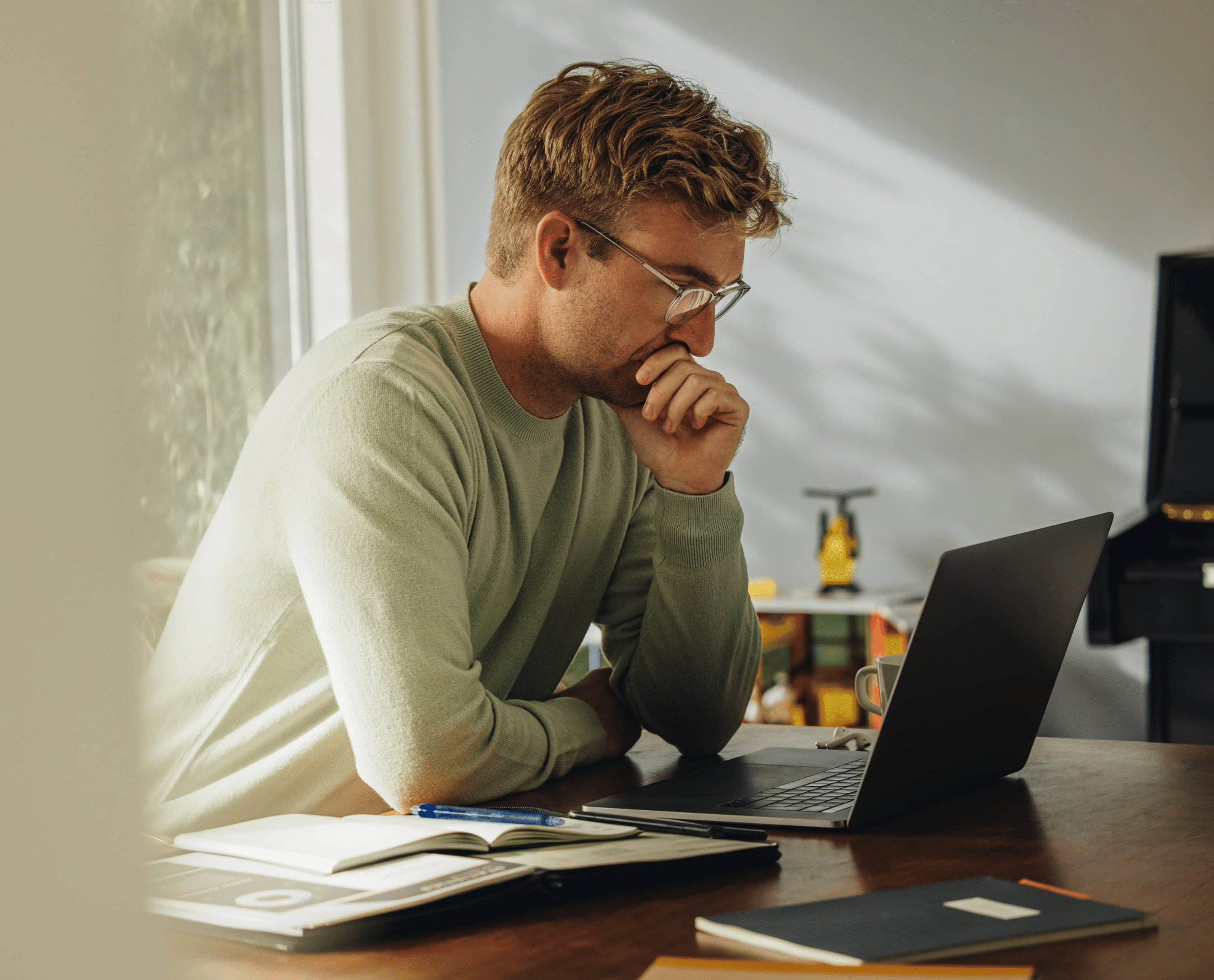
Free your teachers from busy work. OnCourse LMS saves time by automating roster updates, assignment scoring, and transferring grades into the Grade Book.
In one convenient place, teachers can post assignments, send messages, collaborate with colleagues, and monitor student progress toward grade-level standards.
OnCourse LMS makes sure that every check-for-understanding is meaningful.
Teachers can use the test bank to find standards-aligned items designed by psychometricians. Or, they can create their own experiences from 70+ different types of tech-enhanced items, like passages, math formulas, EBSR questions, and rubric-scored constructed responses.

Included with every OnCourse LMS subscription.

OnCourse is seamlessly integrated with Google for Education, allowing teachers and students to access all their favorite content, but conveniently centralized in the OnCourse LMS.
This also allows parents to browse all of their child’s Google content in one place. Teachers can take full advantage of Google’s LTI tools, like Originality Reporting.


OnCourse’s built-in item bank includes high-quality standards-based assessment content that paves the way for actionable data. Offering 100,000 items in ELA, Math, Science, and History.

Tyra Starkey is an Ed-Tech Specialist at OnCourse and loves helping district staff members save time with technology. Driven by her passion for education, she takes pride in assisting school districts in advancing the education of their students.
Tyra has spent much of her career in education, gaining experiences in such areas as classroom teaching, leadership, data analyzation, and curriculum development. A mother of three who lives creek-side in southeast Louisiana, she spends much of her time paddling and fishing the waterways of the Bayou state. Tyra is an avid hiker and traveler, a CrossFit athlete, and cherishes time spent with her family and friends.