Hello, you are using an old browser that's unsafe and no longer supported. Please consider updating your browser to a newer version, or downloading a modern browser.
Hello, you are using an old browser that's unsafe and no longer supported. Please consider updating your browser to a newer version, or downloading a modern browser.

Five suggestions to help schools efficiently track data for student behavioral assessment programs
Last August, New Jersey Governor Phil Murphy signed into legislation, N.J.S.A. 18A:17-43.4, requiring the establishment of threat assessment teams in NJ school districts.
In an NJDOE memo:
“The purpose of a threat assessment team is to provide school teachers, administrators, and other staff with assistance in identifying students with behaviors of concern, assessing those students’ risk for engaging in violence or other harmful activities, and delivering intervention strategies to manage the risk of harm for students who pose a potential safety risk.”
In this post, we share five suggestions for setting up a basic data and reporting infrastructure in your district’s Student Information System. Many districts began their efforts in Google Docs or a 3rd party system; however, integrating this process into your SIS can improve your reporting, data tracking, and notification options.
The tips below can be taken in the OnCourse SIS which features an integrated Discipline Tracker.
NJDOE Guidance: Identify team membership pursuant to N.J.S.A. 18A:17-43.4
Tip #1
Build your school Threat Assessment Teams using the OnCourse Resource Manager. This helps to:
Defining specialized resource groups can also help secure data in accordance with NJDOE guidance that “the threat assessment team shall not disclose or disseminate any information obtained during their assessment beyond the purpose for which the information was provided to the threat assessment team.”
Want to know more about the OnCourse Discipline Tracker? Watch this video:
NJDOE Guidance: Establish policy defining prohibited behaviors.
Tip #2
Once your prohibited behaviors are defined, review your district’s discipline codes to ensure they are aligned. In OnCourse, this is executed in the Discipline Code Manager. Recommended steps are:
Example: A teacher writes up a “Terroristic threat” incident in OnCourse. “Terroristic threat” code can be configured to trigger an automatic disposition (i.e. “Refer to Behavioral Threat Assessment Team” and/or “Create Initial Report”) and send an auto-alert to the assessment team.
NJDOE Guidance: Update student code of conduct policy and share with staff, parents, guardians, and students.
Tip #3
If your district wants to collect student/guardian acknowledgement of this policy, it can either be a) added to online Annual Registration packets, or b) posted to the OnCourse Connect portal for acknowledgement. To accomplish the latter option:
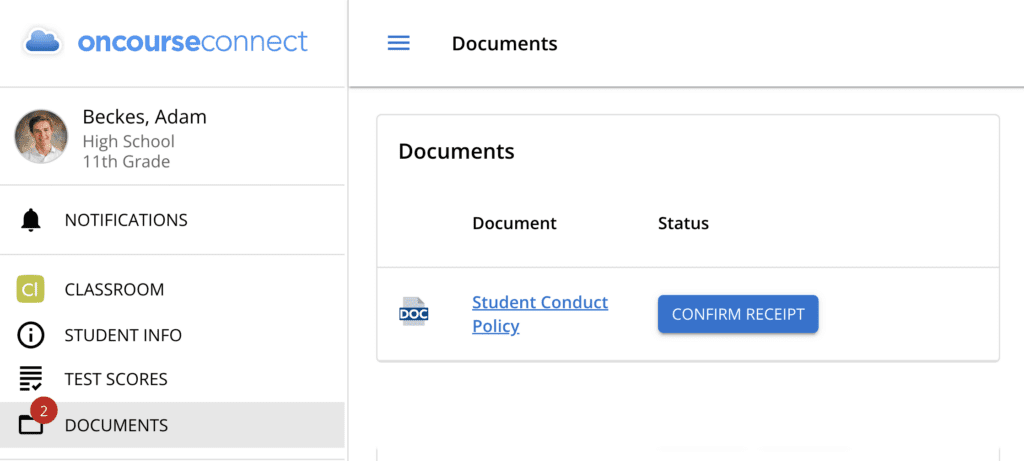
NJDOE Guidance: Utilize an Initial Report to collect the threat, concerning behavior, etc.
Tip #4
For comprehensive data tracking, the district can consider:
NJDOE Guidance: Establish which behaviors should be referred for law enforcement intervention (e.g., physical violence, threats of violence, etc.).
Tip #5
If the district wants a reporting mechanism for initiating and tracking law enforcement intervention:
Taking these steps ensures that the appropriate teams will be automatically notified when an offending incident is created, and that a comprehensive paper trail is generated.
NJDOE Guidance: Create procedures to screen reports, gather information, make assessments, and decide on interventions.
The tips above will help to create a basic data and reporting infrastructure for your Behavior Threat Assessment actions. Tracking data through OnCourse SIS makes it easy to run reports on referrals, actions, and notes.
Need better workflow for managing interventions? E-mail us at [email protected] to learn more about an upcoming OnCourse MTSS feature for tracking behavioral interventions.

We use cookies to analyze our traffic. We share anonymized and aggregated data about the use of our website with analytics partners. Please see Privacy Policy for more information.